GAME REQUIRES WINDOWS 10
- IT WILL NOT RUN ON WINDOWS 7 - SORRY!!!
Clutter 19: Survey Says What? - Dec. 2025
The 8th Clutter Collector's Edition
For only $20 - You Get More Than 1800 Mind-Blowing Levels!!!
GAME REQUIRES WINDOWS 10
- IT WILL NOT RUN ON WINDOWS 7 - SORRY!!!
Clutter 18: Joe's Ultimate Challenge - March 2025
The 7th Clutter Collector's Edition
For only $20 - You Get Over 1800 Mind-Blowing Levels!!!
Clutter 17: Flower Power - July 2024
The 6th Clutter Collector's Edition
For only $20 - You Get Over 1800 Mind-Blowing Levels!!!
Including the Brand-New Exceptionally Challenging - Petal Puzzles!!!
Totally Replayable and Clutterized for your Enjoyment!!!
5 Bonus Areas that aren't in the Standard Edition
All in the Super-Wide 1280x720 format!!!
"You know what you'll get with each Clutter game.
It's always the same, yet each game is always different.
That's the magic of the Clutter series."
***** "Hideously Addictive" ***** "Best Game Ever" ***** "Can't Stop Playing" *****
---More Info/Purchase Page---
It's always the same, yet each game is always different.
That's the magic of the Clutter series."
***** "Hideously Addictive" ***** "Best Game Ever" ***** "Can't Stop Playing" *****
---More Info/Purchase Page---
Clutter Puzzle Magazine will only run on PCs.
It does not run on Macs, iPads, iPhones, Androids, Linux or Chromebooks.
Sadly, I had to make the decision that Puzzles By Joe will no longer sell MAC versions directly.
Because of constant OS changes to the MACs by Apple, I am unable to provide
MAC versions that will work on all versions of MACS.
It has become too difficult to provide multiple versions.
MAC versions can still be found/purchased via...
...Big Fish Games or the Mac Game Store.
(Windows Defender will warn about downloading my games because I use a self-extracting exe.
Please don't buy the game if this bothers you. You can still tell Windows Defender to go ahead
and download it anyway and then you can run it by choosing "more info" and telling it to run anyway.
Sometimes you have to tell it to "keep" the download, prior to the "more info" showing up.)
If you don't want to buy from me directly, all the Clutter games are available through
Game House, Big Fish Games, iWin, Game Fools, Free Ride Games & Toomky Games.
---More Info/Purchase Page ---












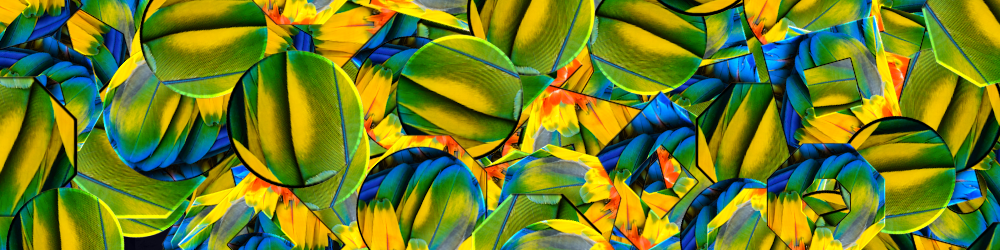


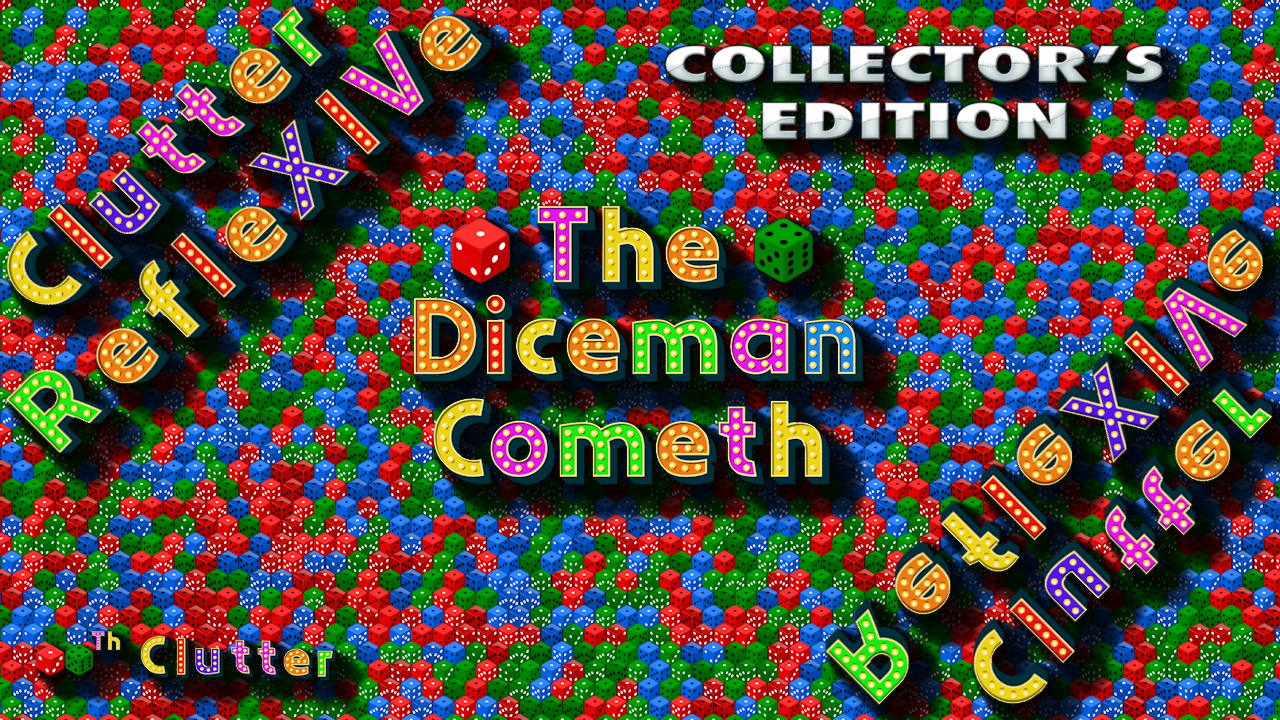

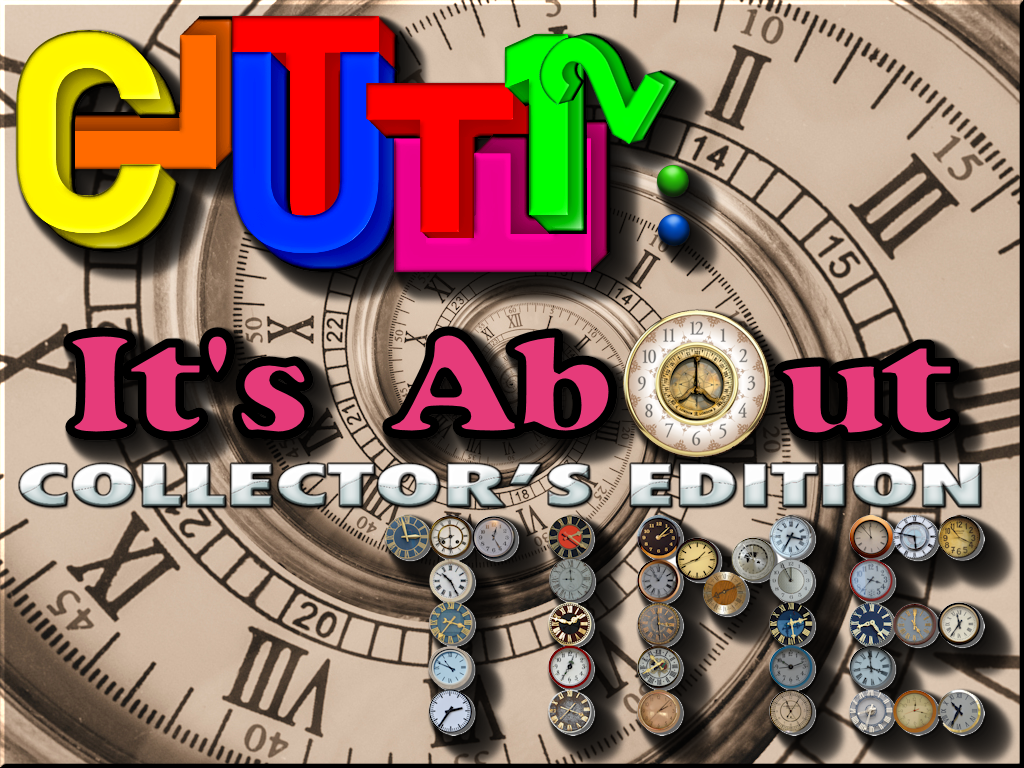

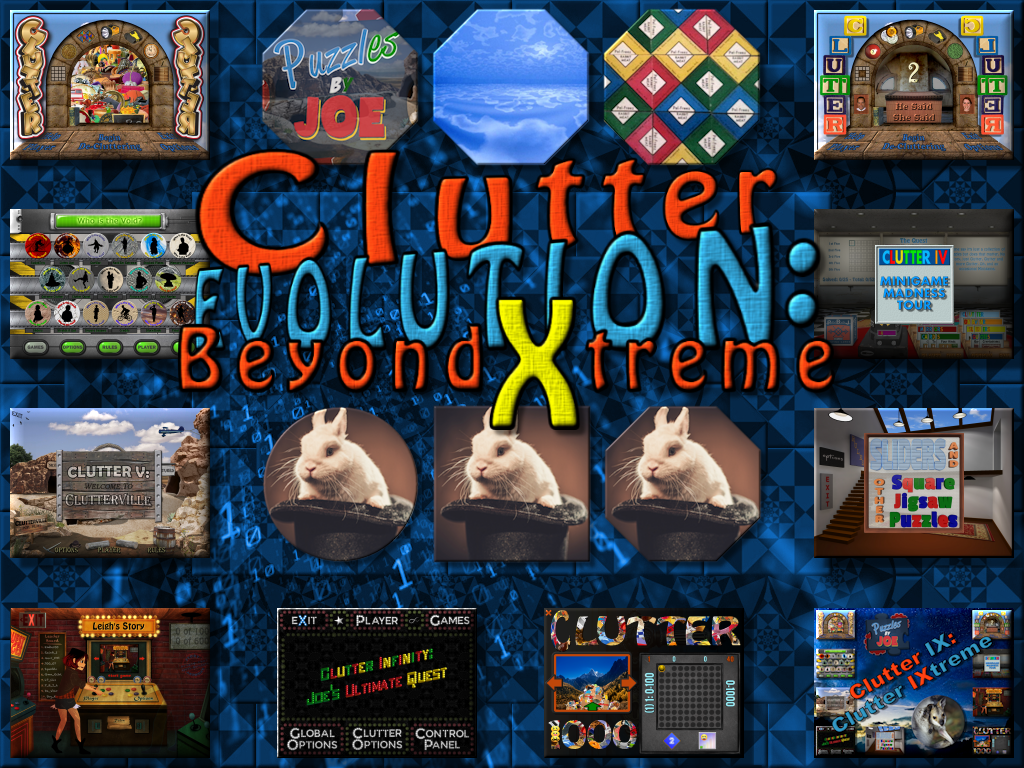


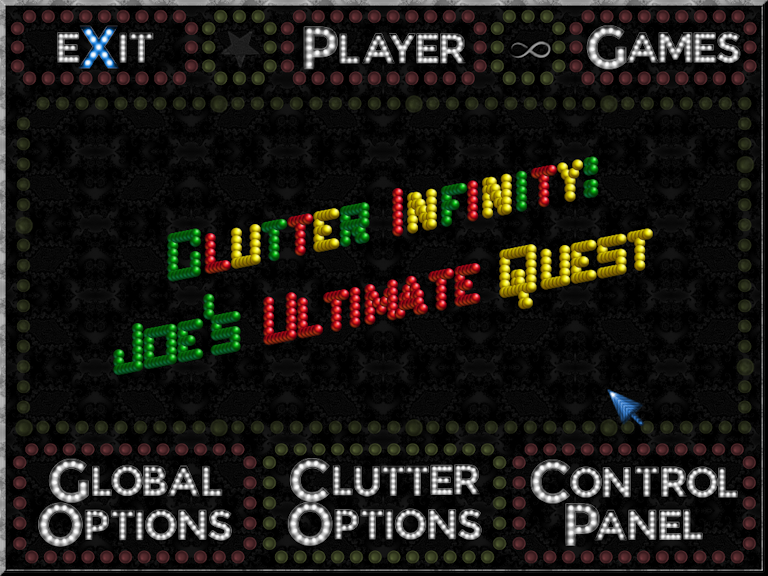


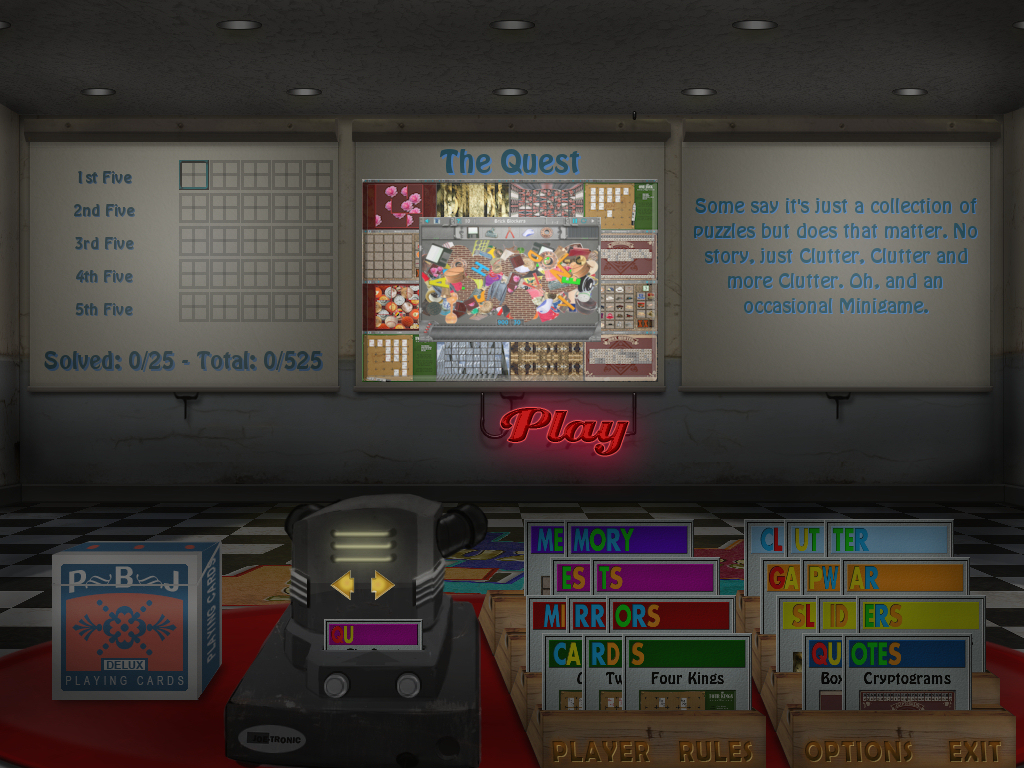



Donna,
Just a hint for the future. Unless you have a game that HAS to be downloaded (such as from Gamehouse or BigFishGames), keep a zipped copy of the file handy and backed up on something else (such as a DVD, flashdrive, or external drive). Also, keep any unlock codes written in a file or somewhere. That way, when you ultimately have to rebuild, everything is handy.
I have all my stuff possible on a series of DVDs (37 of them) as well as on external hard drives and flashdrives — including games I no longer have loaded but can reload if possible. My spreadsheet is out of this world complicated by now.
I’m not suggesting you go to my extremes, just have a backup so you don’t have to search back where you got everything!
Hi Joe,
Definitely addicting. I also find them soothing. My first introduction to Clutter was Clutter V. I was in a time of grieving (2015). I had to postpone my grieving in order to be present and support my mom. Clutter V was fantastic. Enough of a distraction that I could be there for Mom and not lose myself in grief. A huge thank you from me!
Would you consider posting a screen shot with the “controls” labelled? Lol, I keep trying to hover the cursor over the icons as I’m not sure which one turns off auto-hint as an example. Much appreciated.
I enjoyed all the puzzle variations in Clutter Infinity. Some go-to favorites are: Sliders, Stockpile, and the other dragging variation, Outside In I think it is called.
Thanks again for the unique game play.
Blessings,
Sandy P.
Hi Sandy:
I’m working on a web-page that explains a lot of things in the game, including the
location of each control.
In general though….controls are usually close to what they control.
So….The Green Check above the Green Infinity Symbol….controls the Auto-Hints….
….if you click it and it turns Red….then that means Auto-Hints are off.
Check my website later today….and you should see a “The Truth Behind Clutter 1000” that
should answer most of your questions.
Hope that helps.
Joe
I found something last yesterday that makes some of the levels virtually impossible without hints. The “2-3-2” levels under Mode 2 (L) for Dogs and Cats (at least those two) are virtually impossible. The matchings are so hidden as to be impossible to see. In one case, I needed 3 white cats with different colored eyes. One of the cats was so well hidden that only the frame of the box was visible. It wasn’t even possible to see that it was a white cat, much less what color(s) it’s eyes were. In another case, 2 of the 3 matches were more than 80% hidden. How can you even find things like that without hints? Even the smilie/emoticon similar level wasn’t that hard. The problem probably stems from the fact that the images are ALL the same size and shape in each of these two cases. Some of the emoticons are different sized.
I did the levels but I don’t think I’ll do them again! There are so few that I don’t plan on doing again, I may use the “Favorites” tag in reverse — AVOID those levels!
Hi Diane:
There is a lot of randomness used to build a level, and sometime a really hard level happens.
Yes, those cats and dogs are definitely harder….but…sometimes you get a better “deal” (for
lack of a better term) than others.
For those, yes…sometimes you have to spot just the corner of something that could match.
My apologies….not every level can please everyone. Those are particularly difficult, but
I also hear from people that say this game was too easy compared to my other games.
Joe
Did you not know that the Horseshoe bend is in Arizona ,not Colorado? But all in all love the game.
I unfortunately did not learn that until After the first Clutter shipped.
🙂
is there an options menu in Clutter 1000? If so, how to get to it. Thanks, Kathy
Hi Kathy:
The Options menu is all-over-the-place.
All the options are usually in the bright-green
“controls” that exist before you start a level.
So, for instance….if you don’t like the timer….there
is a Light Green check box next to the Lap-Counter
(which really acts as the timer).
If you click it, the Lap-Counter switches to “—-”
which is it showing you that it’s turned off.
You can control the Timer/Laps, Turn-off the Treadmill,
Change Cursors, Change Volume, Run in Full Screen or Windows,
even change your level of difficulty.
You can also turn off the Auto-hint at the start of the level and/or
turn on infinite hints.
In some of the Mah Jong Levels, some additional controls pop up that
let you choose between rotated and unrotated, as well as 2 vs. 3 matches
and you can even choose the size of the objects.
You can also mark your favorite levels to make it easier to find them later.
Hope that helps.
Glad you’re enjoying the game.
Joe